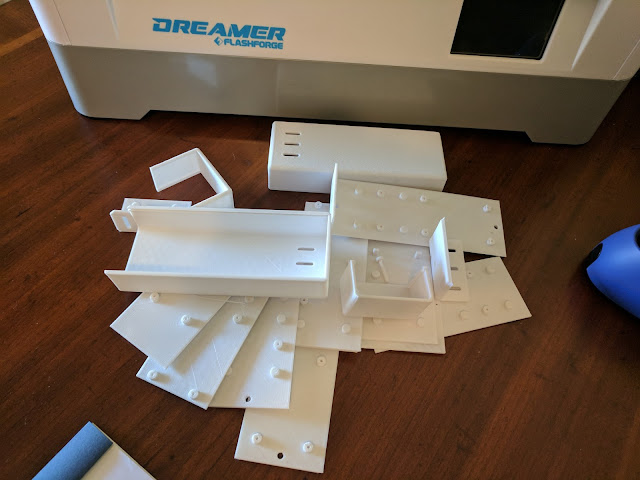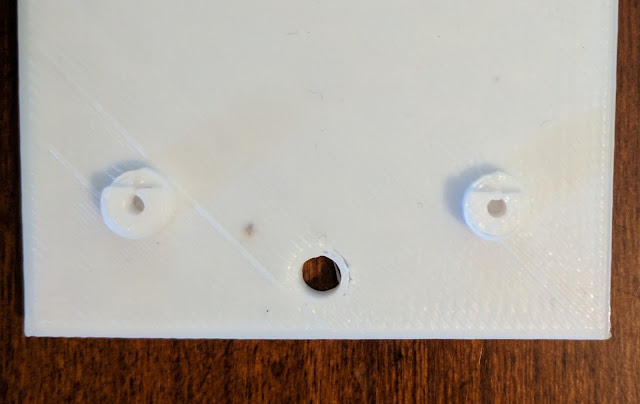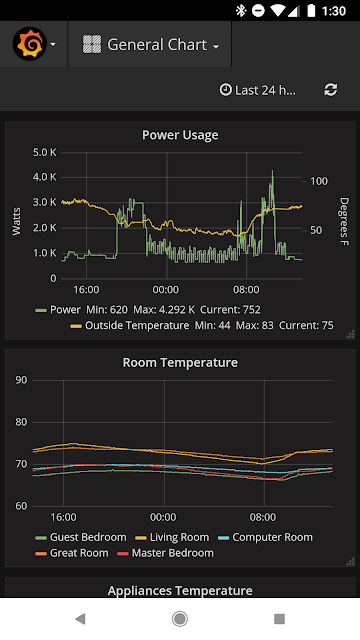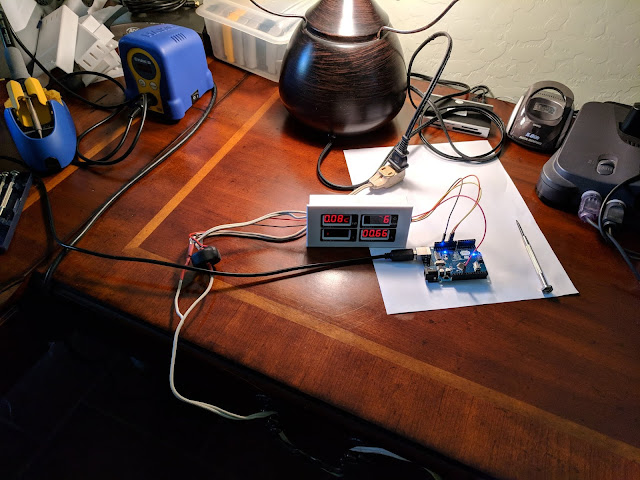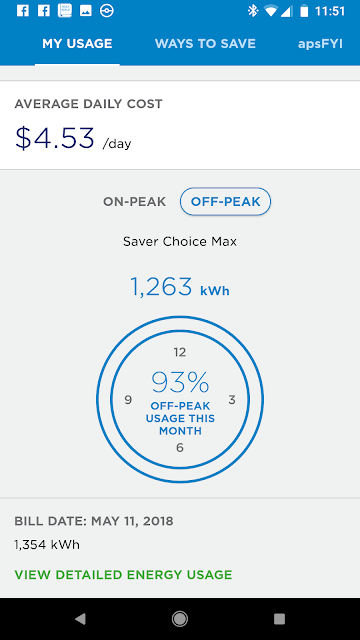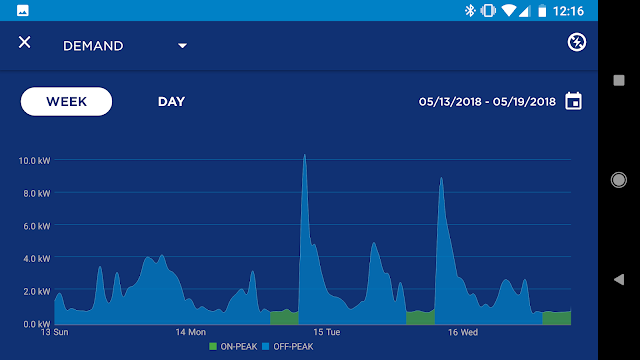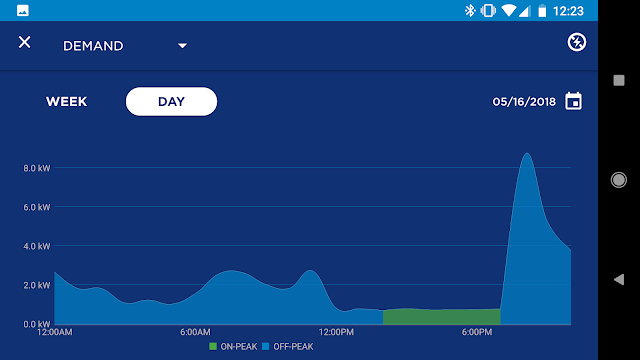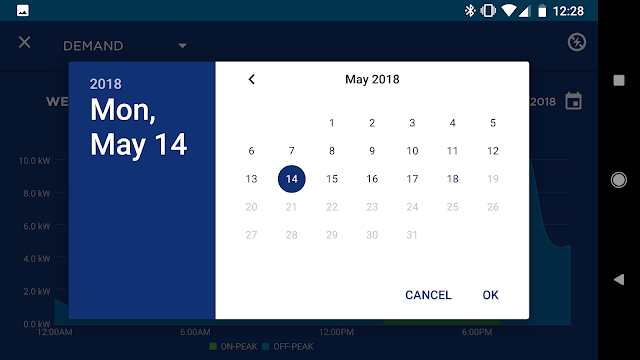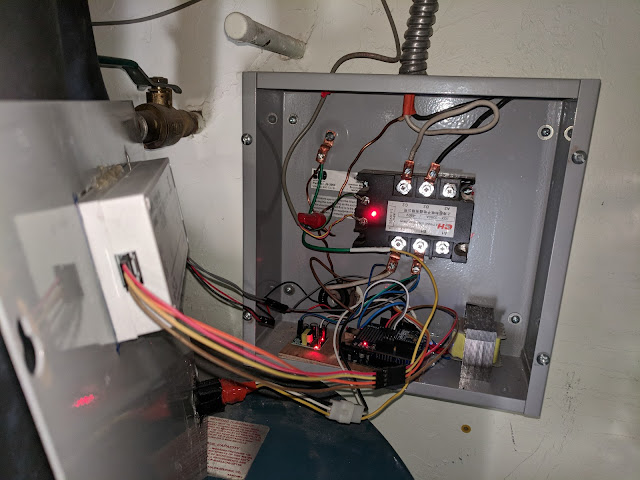I'm still waiting on my valve assembly, but I thought I would write a bit about repairing the cylinders on the tractor. The cylinders are what do the real work of lifting and moving things. The engine turns a hydraulic pump and that shoves high pressure oil down a series of tubes and hoses to extend or retract a rod. The rod is attached to whatever thing on the tractor you want to manipulate.
This is a picture of the tractor with red arrows pointing to the various cylinders visible on one side. These things are awesome; using the power of fluid at high pressure, they can manipulate the various parts around pivots to lift, dig, dump, etc.
They're also the thing that many people won't even attempt to fix themselves. While they will eagerly take on rebuilding an engine, they'll send a cylinder to the shop for someone else to disassemble and fix. This option could be justified if the rod is bent or something actually broke inside, but most of the time it can be repaired on a table in the garage using tools some of us already have, or can borrow. So far, I've rebuilt seven of these things and all of them work fine. No leaks.
First, let's talk about hydraulic shops. There are some really good ones out there that have excellent people doing great work, then there are the shops that I seem to find. There's one guy that is really good and a bunch that can't buckle their own belt. Guess which one usually deals with me? And, these places are expensive. A friend of mine had three cylinders done by Case; it cost him just a little less than $3000. This is under the price of replacement Case cylinders, so it was a better deal than buying new, but sheesh, that would make many folk abandon the tractor. What they did to me was say $300 to $400, but there may be problems, and that will raise the cost. Additionally, I have to take the cylinder off and get it to their shop.
So, they get the cylinder, take it apart and find a 'problem' that cost more than I can afford. I'm left with a cylinder that has most of the parts in a box, and a disabled tractor. No, I'll pull it apart and see what needs to be done. If it needs major work, I'll find a machine shop to do the work, or hunt for a replacement cylinder somewhere.
I'm not going to go into great detail describing how to work on one of these things, there's videos on youtube that cover it for the most part. Additionally, there's the perfect thread for someone attempting this for the first time over at tractorbynet.com <link>. Instead I'm going to tell you the things that you don't get from the videos and various web sites. There are just some things that they don't mention that I had to find out the hard way.
The single biggest complaint that folk have is that the cylinder leaks. It will leak inside, which causes the cylinder to change positions over time, and it can leak externally which also allows the cylinder to change position, but this time it gets hydraulic fluid all over the place. Both of these problems are fixed the same way, replace the various seals and o-rings in it and put it back in service.
If it's that simple, why don't more people do it themselves and save money? Some of these things are big, heavy, and all the fittings are stuck. You can't just grab a crescent wrench off the table and turn a couple of bolts to get them apart. And, to make it a little more complex, most of them require special wrenches. Here's the ones I had to buy to work on mine:
The two black ones, not the open end next to them.
It takes a LOT of force to open one of these cylinders, so a piece of pipe to use as a cheater bar is necessary to break some things loose. I used a three foot pipe that fits over the various wrenches I used. Let's take a look at what's inside one of these:
I know, it's a bit hard to see, but I wasn't thinking about posting it when I took this picture. Here's a parts diagram of one of my cylinders; they are all basically the same:
Part number 1 is the long silver rod in the picture above. 4 is the external oil seal. 6 - 8 are what's called the 'gland' and they go on the rod, but at the end near the rod mounting pin 3. 9-13 are the piston.
So, assembled the pieces look like the photo above. This is what you'll see when you finally get it out. But first you have to overcome the gland and external oil seal.
My tractor had two styles of glands. The one in the diagram above that is simply tapped into place and another that is threaded and you screw into place. Let's talk about disassembling the tap in one first.
It's really easy to put these things in, but not so when you try to take it out. First you have to unscrew the external oil seal. I talk about this process below. Then the press-in gland removal instructions I found said to drain the cylinder of fluid, then repeatedly tap the piston against the gland by shoving the rod in and then pulling it out, slamming it against the gland until it comes out of the cylinder. That didn't work at all. First, you simply can't get all the fluid out and each time you pull the rod, it hits the fluid inside and stops before hitting the gland. Also, the fluid sprays out one of the fittings and makes a mess.
How did I get it out? First, I unscrewed the external oil seal on the end before disconnecting the end nearest the bucket (more detail below). Then I set it up like this:
Yep, I pulled the Jeep in front of the tractor and hooked the wench up to it. This worked pretty well on all of them but one. That one was really stuck, and I actually pulled the jeep across the ground without getting the piston to come out. To make that sucker give up, I had to get inside the jeep and stand on the brakes so the front wheels weren't turning and run the wench. The two rear wheels weren't enough friction to make it happen. This is the gland, rod and piston from that cylinder:
There's two things that are important. The yellow and rust thing on the right is the external oil seal that holds stuff in, and it is hard to get loose. I used the wrench shown above and a three foot cheater pipe, and still had to hit it with a two pound hammer a couple of times to get it free. Some people use a pipe wrench, and that will work too, but it's really hard to keep the pipe wrench on while applying pressure. You have to get a neighbor to hold the pipe wrench in place while you stand on it and jump up and down. No, a longer wrench won't help; it's just harder to control. If you go the pipe wrench path, be careful not to crush the oil seal. This bugger is easier to break than you might think having just pounded on it with a hammer, but read on.
The other thing is the silver nut on the left. These things are put on with several hundred pounds of torque and are over an inch across. I used an 18 inch crescent wrench with the cheater pipe to free it. But, how did I hold it in place while applying that much pressure? That was easy, just put the rod back on the tractor but not in the cylinder. Then, using the entire tractor as your vise, go for it using the cheater bar to break it loose.
Be careful if you decide to use heat on this nut. It's one of these:
It would be really easy to melt the material inside the nut that helps keep it in place during use, and these nuts are expensive.
That brings up the question of how to torque this thing back on. What I did was to use the cheater bar and crank it down as tight as I could after putting a couple of SMALL spots of RED Loctite on the threads. They've held well for quite a while now. Same thing with the external oil seal, but don't use a cheater bar on this. Just put the spots of Loctite on the threads then snug it down tight using a wrench. I'll tell you why not to use a cheater bar on it below. Lots of folk will disagree with me on the red Loctite because it's meant to be permanent. You normally have to heat it up to around 400F to get it to let go. However, with the invention of impact drivers and wrenches, mechanics found out that sharp impacts will fracture the bond and let you remove it. Since you'll probably have to hit it with a hammer anyway, that should be enough. Also, nitromethane solvent will soften the Loctite, but that might take several hours. Yes, I had to go through this process and I'll write about that below.
Now for the other kind of cylinder assembly where the gland is screwed in. These are usually larger cylinders that are much heavier and will take some leverage to move around. Sorry, I don't have a good picture of this, the camera wouldn't focus well enough. Here's the rod, gland and piston from one of those cylinders.
Here's what the outside end of it looks like:
The end is actually two pieces; one that screws directly into the cylinder and the other that screws into the first piece. The external oil seal is the bottom piece, it has a seal in the end to keep dust collected on the rod from getting inside as well as a couple of o-rings inside to hold back whatever oil may get to it. The upper one is the actual gland and has packing inside that the oil seal helps keep in place. Both of them are hard to remove, but the external seal is the easiest. The gland was really hard. If you look closely you'll see burn marks where I heated it up to get it loose. I took an acetylene torch and ran it around the outside until I was able to turn it with a wrench and the cheater bar.
The end nut that holds the piston together was not as hard as I expected, I only needed the cheater bar to get it to move.
The reassembly after replacing all the o-rings and seals was pretty easy, but I managed to mess it up. When I put the external seal in place I over-tightened it and broke it:
This was the first cylinder I rebuilt, so I have something of an excuse. I thought that since it was so hard to get off that it should be torqued down and it just crumbled.
Turns out that these are often made from cast iron, not steel. The cast iron just couldn't handle it. Man, was it hard to remove. It was as tight as it could be and had red locktite on it. When I went to replace it I used a chisel and pounded it pretty hard for a while; it finally gave up and turned a little bit. I got a replacement for just a shade under $100. Total rip off, but I couldn't find a used one anywhere.
Now, let's consider the replacement seals. If you go to a dealer, they'll sell you a kit that has the necessary seals and such in it to replace everything. I actually found seal kits for this tractor, but ... $200 for some o-rings?? There had to be a better way. Calling around the various places that serviced hydraulic systems was worthless, they all wanted to sell me the expensive kits or do the job for me. I finally talked to a guy that suggested going to a store that specialized in this kind of thing. I got a hint from the parts guy at a local AutoZone, Martin Fluid Power.
I found Martin Fluid Power on the web and they had a store in town, so I loaded up the first cylinder and went there prepared to show them exactly what I needed. They were great. The guy measured each spot where a seal was supposed to go and gathered up the parts right there in front of me. I took my bag of stuff that cost $25 and went home with it. I just saved myself $175 a cylinder.
What was there originally for packing was called a Vee Pack. This is a specially shaped seal that you combine a number of to fill the space. The orientation of these is important. There are two kinds of basic cylinders: single action and double action. Single action only push one way, they are returned by springs or the weight of what they are moving. Common examples are a floor jacks or the jacks under motor homes. Double action get fluid pressure on both ends to move it in or out. Most cylinders on tractors are double action. The only exception I know of are the swing cylinders on some backhoes, they use two single action cylinder in opposition to swing that big boom around. The Vee Packs are arranged differently in the two types. Here's a picture of mine to supplement the ones in the thread I recommended up top:
See the shape? If you were to cross-section them they would look like a 'V', hence the name Vee Pack. You basically point the open side toward the fluid pressure so they expand a tiny bit and hold back the fluid. What makes it a 'pack' is that it consists of several of these with a special spacer in the middle; some of them point one way and the rest point the other. Out there on the web are some illustrations of this and how they hold back the fluid and move the piston back and forth in the cylinder.
Naturally, being me, I didn't replace them with a normal Vee Pack. I used what they called a Poly Pack. These are high tech materials that work the same way, but survive much much longer. You almost never see Poly Packs on tractors, but for a tiny bit more money, they should last until the tractor wears me out. They look like this:
![]()
They have the same action of expanding one edge a tiny bit under pressure to fully seal the cylinder, but the different shape and extra spacer piece in the middle work to decrease friction and wear. The material also helps with friction and keeps the temperature down during use. They work the same, buy enough of them that fit the particular cylinder and fill the space; put half of them facing one way and the other half facing the other. When you lay them out remember the wide end faces the incoming fluid.
I used these on the pistons as well as the interior of the external oil seals. They just work with no hassle at all. Getting the right size may be a tiny hassle, but a good parts man can help with that.
Lastly, a couple of suggestions for doing this. Take a LOT of pictures; this isn't the good old days when you had to have film developed. I didn't take enough, and when I put back one of the cylinders, I messed it up. Here's a picture of the installation showing the hydraulic hose:
Don't see the problem? Let's look a little closer:
Most of you see the problem, but for the ones that haven't messed with a tractor, the answer is, I got the cylinder in upside down. When the cylinder pivots up it will crush the connector. Guess what:
It did. If I had taken a before picture and then actually looked at it, I would not have had to order a new hose. That brings up another point hydraulic hoses.
Hydraulic hoses cost way too much. Well, that is if you go to the places that various folk recommend. There's a place here in Phoenix that everyone touts as being THE place to go for hydraulic hoses. I went there for the first couple of hoses and paid out the nose for them. The next set I went to AutoZone and got them. Frankly, if you don't live in a farming community, AutoZone is a pain because they don't understand pressure and flow well enough to put the hoses together. I talked the parts guy through it and got what I needed, but there's an even better way: go online. There's several places that sell hydraulic hoses online that have great customer service. You call them up describe what you need, maybe send them a picture or two, and they will put together exactly what you need. And, the price is fair.
I don't know if you noticed or not, every single place that I went to wanted to charge me several times what the stuff was actually worth. I fully expect to pay retail, but two hundred dollar seals, undefined labor rates that are under their control, triple the price hoses (or more) just isn't what I want to do. Look online for the stuff, the wait of a few days may save you hundreds of dollars and make an impossible project possible.
And,
When you pry the various things apart and scrape the crud out of the various grooves, be careful with the darn screwdriver:
The rods are heavy and covered with a film of hydraulic fluid. When you handle them, wear gloves that increase the friction between your hands and the rods. This will offer some protection and lessen the chance of dropping it on something soft:
Have fun.
This is a picture of the tractor with red arrows pointing to the various cylinders visible on one side. These things are awesome; using the power of fluid at high pressure, they can manipulate the various parts around pivots to lift, dig, dump, etc.
They're also the thing that many people won't even attempt to fix themselves. While they will eagerly take on rebuilding an engine, they'll send a cylinder to the shop for someone else to disassemble and fix. This option could be justified if the rod is bent or something actually broke inside, but most of the time it can be repaired on a table in the garage using tools some of us already have, or can borrow. So far, I've rebuilt seven of these things and all of them work fine. No leaks.
First, let's talk about hydraulic shops. There are some really good ones out there that have excellent people doing great work, then there are the shops that I seem to find. There's one guy that is really good and a bunch that can't buckle their own belt. Guess which one usually deals with me? And, these places are expensive. A friend of mine had three cylinders done by Case; it cost him just a little less than $3000. This is under the price of replacement Case cylinders, so it was a better deal than buying new, but sheesh, that would make many folk abandon the tractor. What they did to me was say $300 to $400, but there may be problems, and that will raise the cost. Additionally, I have to take the cylinder off and get it to their shop.
So, they get the cylinder, take it apart and find a 'problem' that cost more than I can afford. I'm left with a cylinder that has most of the parts in a box, and a disabled tractor. No, I'll pull it apart and see what needs to be done. If it needs major work, I'll find a machine shop to do the work, or hunt for a replacement cylinder somewhere.
I'm not going to go into great detail describing how to work on one of these things, there's videos on youtube that cover it for the most part. Additionally, there's the perfect thread for someone attempting this for the first time over at tractorbynet.com <link>. Instead I'm going to tell you the things that you don't get from the videos and various web sites. There are just some things that they don't mention that I had to find out the hard way.
The single biggest complaint that folk have is that the cylinder leaks. It will leak inside, which causes the cylinder to change positions over time, and it can leak externally which also allows the cylinder to change position, but this time it gets hydraulic fluid all over the place. Both of these problems are fixed the same way, replace the various seals and o-rings in it and put it back in service.
If it's that simple, why don't more people do it themselves and save money? Some of these things are big, heavy, and all the fittings are stuck. You can't just grab a crescent wrench off the table and turn a couple of bolts to get them apart. And, to make it a little more complex, most of them require special wrenches. Here's the ones I had to buy to work on mine:
The two black ones, not the open end next to them.
It takes a LOT of force to open one of these cylinders, so a piece of pipe to use as a cheater bar is necessary to break some things loose. I used a three foot pipe that fits over the various wrenches I used. Let's take a look at what's inside one of these:
I know, it's a bit hard to see, but I wasn't thinking about posting it when I took this picture. Here's a parts diagram of one of my cylinders; they are all basically the same:
Part number 1 is the long silver rod in the picture above. 4 is the external oil seal. 6 - 8 are what's called the 'gland' and they go on the rod, but at the end near the rod mounting pin 3. 9-13 are the piston.
So, assembled the pieces look like the photo above. This is what you'll see when you finally get it out. But first you have to overcome the gland and external oil seal.
My tractor had two styles of glands. The one in the diagram above that is simply tapped into place and another that is threaded and you screw into place. Let's talk about disassembling the tap in one first.
It's really easy to put these things in, but not so when you try to take it out. First you have to unscrew the external oil seal. I talk about this process below. Then the press-in gland removal instructions I found said to drain the cylinder of fluid, then repeatedly tap the piston against the gland by shoving the rod in and then pulling it out, slamming it against the gland until it comes out of the cylinder. That didn't work at all. First, you simply can't get all the fluid out and each time you pull the rod, it hits the fluid inside and stops before hitting the gland. Also, the fluid sprays out one of the fittings and makes a mess.
How did I get it out? First, I unscrewed the external oil seal on the end before disconnecting the end nearest the bucket (more detail below). Then I set it up like this:
Yep, I pulled the Jeep in front of the tractor and hooked the wench up to it. This worked pretty well on all of them but one. That one was really stuck, and I actually pulled the jeep across the ground without getting the piston to come out. To make that sucker give up, I had to get inside the jeep and stand on the brakes so the front wheels weren't turning and run the wench. The two rear wheels weren't enough friction to make it happen. This is the gland, rod and piston from that cylinder:
There's two things that are important. The yellow and rust thing on the right is the external oil seal that holds stuff in, and it is hard to get loose. I used the wrench shown above and a three foot cheater pipe, and still had to hit it with a two pound hammer a couple of times to get it free. Some people use a pipe wrench, and that will work too, but it's really hard to keep the pipe wrench on while applying pressure. You have to get a neighbor to hold the pipe wrench in place while you stand on it and jump up and down. No, a longer wrench won't help; it's just harder to control. If you go the pipe wrench path, be careful not to crush the oil seal. This bugger is easier to break than you might think having just pounded on it with a hammer, but read on.
The other thing is the silver nut on the left. These things are put on with several hundred pounds of torque and are over an inch across. I used an 18 inch crescent wrench with the cheater pipe to free it. But, how did I hold it in place while applying that much pressure? That was easy, just put the rod back on the tractor but not in the cylinder. Then, using the entire tractor as your vise, go for it using the cheater bar to break it loose.
Be careful if you decide to use heat on this nut. It's one of these:
It would be really easy to melt the material inside the nut that helps keep it in place during use, and these nuts are expensive.
That brings up the question of how to torque this thing back on. What I did was to use the cheater bar and crank it down as tight as I could after putting a couple of SMALL spots of RED Loctite on the threads. They've held well for quite a while now. Same thing with the external oil seal, but don't use a cheater bar on this. Just put the spots of Loctite on the threads then snug it down tight using a wrench. I'll tell you why not to use a cheater bar on it below. Lots of folk will disagree with me on the red Loctite because it's meant to be permanent. You normally have to heat it up to around 400F to get it to let go. However, with the invention of impact drivers and wrenches, mechanics found out that sharp impacts will fracture the bond and let you remove it. Since you'll probably have to hit it with a hammer anyway, that should be enough. Also, nitromethane solvent will soften the Loctite, but that might take several hours. Yes, I had to go through this process and I'll write about that below.
Now for the other kind of cylinder assembly where the gland is screwed in. These are usually larger cylinders that are much heavier and will take some leverage to move around. Sorry, I don't have a good picture of this, the camera wouldn't focus well enough. Here's the rod, gland and piston from one of those cylinders.
Here's what the outside end of it looks like:
The end is actually two pieces; one that screws directly into the cylinder and the other that screws into the first piece. The external oil seal is the bottom piece, it has a seal in the end to keep dust collected on the rod from getting inside as well as a couple of o-rings inside to hold back whatever oil may get to it. The upper one is the actual gland and has packing inside that the oil seal helps keep in place. Both of them are hard to remove, but the external seal is the easiest. The gland was really hard. If you look closely you'll see burn marks where I heated it up to get it loose. I took an acetylene torch and ran it around the outside until I was able to turn it with a wrench and the cheater bar.
The end nut that holds the piston together was not as hard as I expected, I only needed the cheater bar to get it to move.
The reassembly after replacing all the o-rings and seals was pretty easy, but I managed to mess it up. When I put the external seal in place I over-tightened it and broke it:
This was the first cylinder I rebuilt, so I have something of an excuse. I thought that since it was so hard to get off that it should be torqued down and it just crumbled.
Turns out that these are often made from cast iron, not steel. The cast iron just couldn't handle it. Man, was it hard to remove. It was as tight as it could be and had red locktite on it. When I went to replace it I used a chisel and pounded it pretty hard for a while; it finally gave up and turned a little bit. I got a replacement for just a shade under $100. Total rip off, but I couldn't find a used one anywhere.
Now, let's consider the replacement seals. If you go to a dealer, they'll sell you a kit that has the necessary seals and such in it to replace everything. I actually found seal kits for this tractor, but ... $200 for some o-rings?? There had to be a better way. Calling around the various places that serviced hydraulic systems was worthless, they all wanted to sell me the expensive kits or do the job for me. I finally talked to a guy that suggested going to a store that specialized in this kind of thing. I got a hint from the parts guy at a local AutoZone, Martin Fluid Power.
I found Martin Fluid Power on the web and they had a store in town, so I loaded up the first cylinder and went there prepared to show them exactly what I needed. They were great. The guy measured each spot where a seal was supposed to go and gathered up the parts right there in front of me. I took my bag of stuff that cost $25 and went home with it. I just saved myself $175 a cylinder.
What was there originally for packing was called a Vee Pack. This is a specially shaped seal that you combine a number of to fill the space. The orientation of these is important. There are two kinds of basic cylinders: single action and double action. Single action only push one way, they are returned by springs or the weight of what they are moving. Common examples are a floor jacks or the jacks under motor homes. Double action get fluid pressure on both ends to move it in or out. Most cylinders on tractors are double action. The only exception I know of are the swing cylinders on some backhoes, they use two single action cylinder in opposition to swing that big boom around. The Vee Packs are arranged differently in the two types. Here's a picture of mine to supplement the ones in the thread I recommended up top:
See the shape? If you were to cross-section them they would look like a 'V', hence the name Vee Pack. You basically point the open side toward the fluid pressure so they expand a tiny bit and hold back the fluid. What makes it a 'pack' is that it consists of several of these with a special spacer in the middle; some of them point one way and the rest point the other. Out there on the web are some illustrations of this and how they hold back the fluid and move the piston back and forth in the cylinder.
Naturally, being me, I didn't replace them with a normal Vee Pack. I used what they called a Poly Pack. These are high tech materials that work the same way, but survive much much longer. You almost never see Poly Packs on tractors, but for a tiny bit more money, they should last until the tractor wears me out. They look like this:

They have the same action of expanding one edge a tiny bit under pressure to fully seal the cylinder, but the different shape and extra spacer piece in the middle work to decrease friction and wear. The material also helps with friction and keeps the temperature down during use. They work the same, buy enough of them that fit the particular cylinder and fill the space; put half of them facing one way and the other half facing the other. When you lay them out remember the wide end faces the incoming fluid.
I used these on the pistons as well as the interior of the external oil seals. They just work with no hassle at all. Getting the right size may be a tiny hassle, but a good parts man can help with that.
Lastly, a couple of suggestions for doing this. Take a LOT of pictures; this isn't the good old days when you had to have film developed. I didn't take enough, and when I put back one of the cylinders, I messed it up. Here's a picture of the installation showing the hydraulic hose:
Don't see the problem? Let's look a little closer:
Most of you see the problem, but for the ones that haven't messed with a tractor, the answer is, I got the cylinder in upside down. When the cylinder pivots up it will crush the connector. Guess what:
It did. If I had taken a before picture and then actually looked at it, I would not have had to order a new hose. That brings up another point hydraulic hoses.
Hydraulic hoses cost way too much. Well, that is if you go to the places that various folk recommend. There's a place here in Phoenix that everyone touts as being THE place to go for hydraulic hoses. I went there for the first couple of hoses and paid out the nose for them. The next set I went to AutoZone and got them. Frankly, if you don't live in a farming community, AutoZone is a pain because they don't understand pressure and flow well enough to put the hoses together. I talked the parts guy through it and got what I needed, but there's an even better way: go online. There's several places that sell hydraulic hoses online that have great customer service. You call them up describe what you need, maybe send them a picture or two, and they will put together exactly what you need. And, the price is fair.
I don't know if you noticed or not, every single place that I went to wanted to charge me several times what the stuff was actually worth. I fully expect to pay retail, but two hundred dollar seals, undefined labor rates that are under their control, triple the price hoses (or more) just isn't what I want to do. Look online for the stuff, the wait of a few days may save you hundreds of dollars and make an impossible project possible.
And,
When you pry the various things apart and scrape the crud out of the various grooves, be careful with the darn screwdriver:
The rods are heavy and covered with a film of hydraulic fluid. When you handle them, wear gloves that increase the friction between your hands and the rods. This will offer some protection and lessen the chance of dropping it on something soft:
Have fun.