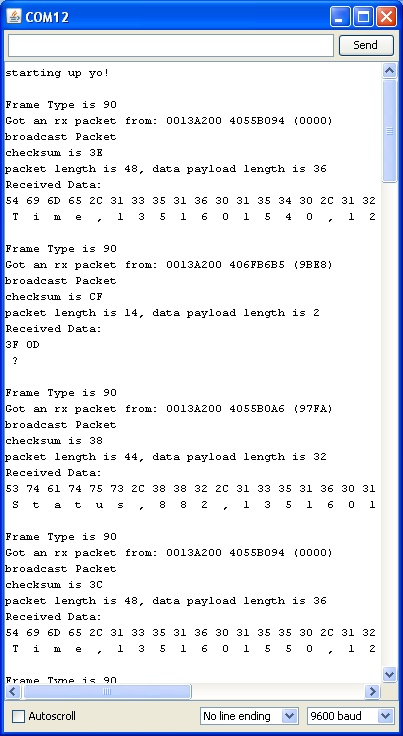I've been working on an Acid Pump system to automate the injection of acid into my swimming pool. There are a ton of details on this effort on my Swimming Pool page. Well, it failed again today. After a few months of perfect operation, all four of the check valves have failed and the pump itself is not priming at all anymore. I replaced the check valves as they failed and now, the pump diaphragm itself doesn't work any more. So, either I go through the process of getting the pump replaced again or just give up.
I give up.
That doesn't mean I give up on the idea, just that I'm finally going to give up on the Hanna Dosing Pump. This darn thing isn't made from material that can withstand the chemicals it is supposed to be designed to handle and does little but fail annoyingly often. Although it did work for a few months without a problem, I noticed that the stainless steel screws that hold the pump head on are starting to corrode, the steel around the rate control is starting to corrode as well. The environment is just to harsh for this pump to work over a prolonged period. Yes, I could do more work to isolate it from the environment, but what the heck? They advertise a pump that is supposed to work with extremely harsh chemicals and it should do just that.
As my Accounting 101 professor told me a long time ago, there is such a thing as "sunk cost." That's where you finally realize that putting more time, research, and money into something just isn't worth it and you kiss the previous effort goodbye. Smack. Goodbye. Now, I'm back looking at peristaltic pumps. I didn't like them because the devices can have a failure in the flexible tubing that the rollers use to create the pumping action. This would result in a bunch of acid being released into the pump head destroying that whole section of the device. That's still a concern, but with a check valve on the pool side where the pressure is and a little help from gravity to allow the acid to drain back into the reservoir when a breech happens, maybe I can get this to work. The big name in these devices is Stenner, but darn, they are really expensive. There are other devices, some are available on ebay, mostly for use in aquariums. I've got some more stuff to learn.
At least the knowledge I picked up on materials and environment can help me tell if something is actually going to work. I'm going to dismantle the check valves I tried using to see what the heck happened to them. They are rated way beyond the usage I put them to and worked real well for a short period; there must be something going on I don't understand....yet. There were four of them in the flow path and they failed differently. One would allow flow both ways; another plugged up and wouldn't flow at all; two of them would allow a little reverse flow; obviously, there is something odd here. The problem is that they are small and sealed really well so dismantling them will be a pain. I have a lead on a check valve that has a barbed fitting on one end and 1/4 inch MPT fitting on the other; that would be perfect for this application, if its construction can withstand the acid. I can't get enough information on it though so I may have to buy one of the darned things to see how it's made.
Sigh.
I give up.
That doesn't mean I give up on the idea, just that I'm finally going to give up on the Hanna Dosing Pump. This darn thing isn't made from material that can withstand the chemicals it is supposed to be designed to handle and does little but fail annoyingly often. Although it did work for a few months without a problem, I noticed that the stainless steel screws that hold the pump head on are starting to corrode, the steel around the rate control is starting to corrode as well. The environment is just to harsh for this pump to work over a prolonged period. Yes, I could do more work to isolate it from the environment, but what the heck? They advertise a pump that is supposed to work with extremely harsh chemicals and it should do just that.
As my Accounting 101 professor told me a long time ago, there is such a thing as "sunk cost." That's where you finally realize that putting more time, research, and money into something just isn't worth it and you kiss the previous effort goodbye. Smack. Goodbye. Now, I'm back looking at peristaltic pumps. I didn't like them because the devices can have a failure in the flexible tubing that the rollers use to create the pumping action. This would result in a bunch of acid being released into the pump head destroying that whole section of the device. That's still a concern, but with a check valve on the pool side where the pressure is and a little help from gravity to allow the acid to drain back into the reservoir when a breech happens, maybe I can get this to work. The big name in these devices is Stenner, but darn, they are really expensive. There are other devices, some are available on ebay, mostly for use in aquariums. I've got some more stuff to learn.
At least the knowledge I picked up on materials and environment can help me tell if something is actually going to work. I'm going to dismantle the check valves I tried using to see what the heck happened to them. They are rated way beyond the usage I put them to and worked real well for a short period; there must be something going on I don't understand....yet. There were four of them in the flow path and they failed differently. One would allow flow both ways; another plugged up and wouldn't flow at all; two of them would allow a little reverse flow; obviously, there is something odd here. The problem is that they are small and sealed really well so dismantling them will be a pain. I have a lead on a check valve that has a barbed fitting on one end and 1/4 inch MPT fitting on the other; that would be perfect for this application, if its construction can withstand the acid. I can't get enough information on it though so I may have to buy one of the darned things to see how it's made.
Sigh.